January 26, 2022
Release Update – FINESTRA v2022.1.1 and Finestra Health Centre v2022.1.1
New features and fixes for FINESTRA v2022.1.1 and Finestra Health Centre v2022.1.1
Release Highlights
- Donation ‘Round Up’ – NEW FEATURE!
- Customer Statements
- Enhanced selection window
- Status window for email statements
- Ability to use the same email address for multiple customers
- Open Item Cost
- Adjustable margin calculation
- Advanced Search
- New search options!
- Deposit Report, print options
Fixes
- Customer Appreciation Day – staff pricing
- Advanced Search
- Ability to scan UPC
- ‘Clear Fields’ function
- Product File, Correct UPC – ability to scan UPC
- Liquor Tax – tax calculation on refund
- Stores with 4-digit store ID: receiving ID will include all 4 digits and consistently be 11 digits total, preventing duplication of receiving ID’s (Finestra HC v2022.1.1 only)
New Features
Donation ‘Round Up’
Use this new feature when you are collecting money for a charity or other donation. The system will prompt to round up a customer transaction to the next full dollar (or other amount), then record the Round Up value to a charity donation UPC that you assign. Use the Item Movement Report to determine the amount collected.
-
- In Product File, create a UPC for the donation. Select the appropriate fineline for your store, and select ‘Open Item’. Leave Cost and Retail 0.00

Finestra HC v2022.1.1 
Finestra v2022.1.1 - In Company Setup, select ‘Use round up UPC for donation’, then key the UPC into the entry box

Finestra HC v2022.1.1 
Finestra v2022.1.1 - At the cash register, when the cashier presses ‘Pay’ they will see the following prompt. The entry window will pre-populate a value rounded up to the next dollar value.

Finestra HC v2022.1.1 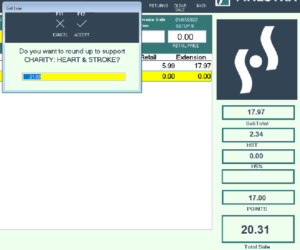
Finestra v2022.1.1 - if the customer does not wish to round up, choose ‘Cancel’
- If the customer wishes to round up to the selected value, choose ‘Accept’
- If the customer wishes to round up to a different value, enter the new value then choose ‘Accept’
- Use the Item Movement report to review the results. Select the date range you wish to report for, the fineline your item is in, and choose ‘Summary Only’

Finestra v2022.1.1 and Finestra HC v2022.1.1 - Total = number of transactions
- Ex.Retail$ = total value collected
- In Product File, create a UPC for the donation. Select the appropriate fineline for your store, and select ‘Open Item’. Leave Cost and Retail 0.00
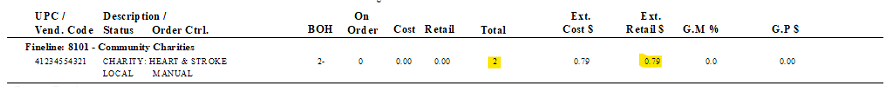
Customer Statements
Customer Statements have been revamped with a new look and feel, and entry windows to streamline selecting your preferences.
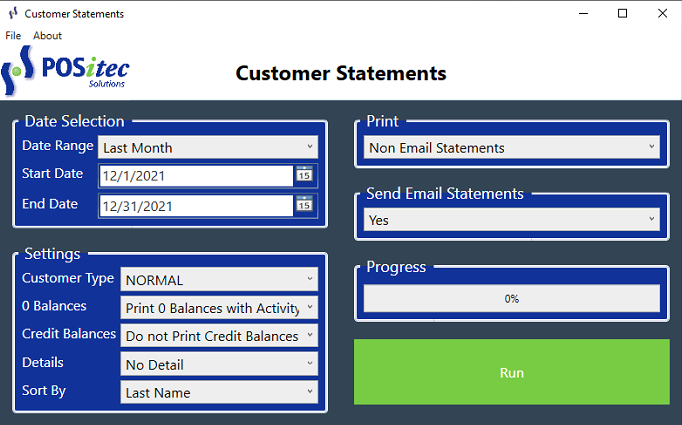
When a selection is made to send email statements, a list of customers who are scheduled to receive an email statement will be displayed:
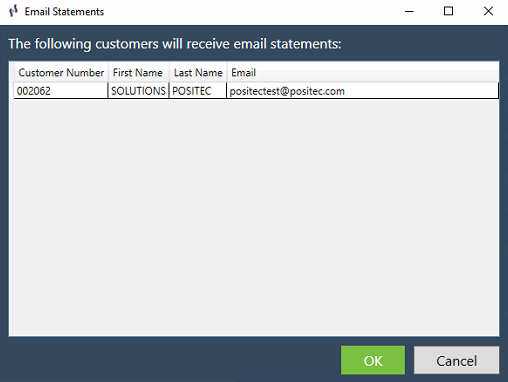
After ‘Ok’ is selected and the customer statements are processed, a window will display indicating the status of each, as well as any failures:

Customers – Billing Info
In Customers, the following enhancements have been made to the Billing Info tab:
- ‘Name’ field has been replaced with first/last name. Customer statements will now sort correctly by last name when Billing Info is used.
- Email field has been added. If this field is filled, it will take precedence over the primary Email and Email Statement info on the main form.
- Note: the email field on Billing Info tab will allow the same email address to be used for more than one customer

Finestra HC v2022.1.1 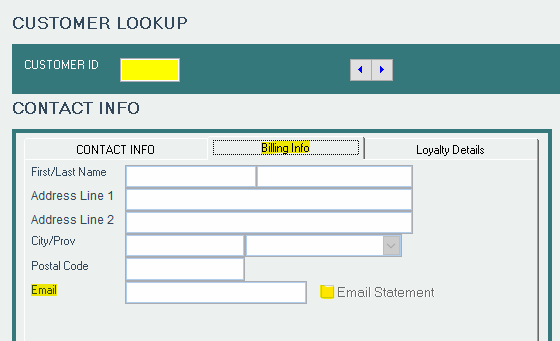
Finestra v2022.1.1
Open Item Cost
The cost for Open Item UPCs will now default to match the GM% for the fineline the item is in. To override with a different margin, enter the correct margin in the Margin entry window to the left of the Open Item option in Product File. For zero margin, enter 0.00 into the Margin entry window.


Advanced Search
The following new fields have been added to the search options in Advanced Search:
- Web
- Discountable
- Redeem
- Rewards

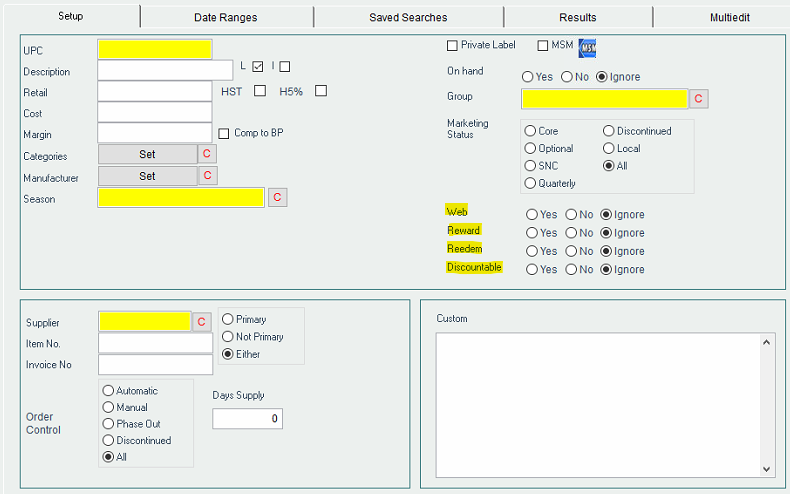
Deposit Report, new print options
The Deposit Report now opens in the report viewer, similar to other reports. This allows you to select a printer, choose number of copies, or save to a file.
Inventory Export File, new fields
The Inventory Export file has been adjusted to allow additional product attributes to be added to the file. This new functionality should only be used at the specific direction of the inventory company, otherwise the default option should be used.
Instructions on How-to-Install FINESTRA v.2022.1.1 and FHC v2022.1.1 can be found at: www.positec.com/positec-portal under the Release Versions tab.
